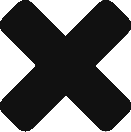Eclipse p2使用了特殊的repository Layout(其实我认为就是所谓的”Update Site”)。它有别于一般的maven2 layout, Maven 3可以支持,maven tycho也可以很好的支持。但每次都要连接Eclipse的中央仓库,速度是一个问题,稳定性很不好(尤其在中国),有时会断掉。
为了解决这个问题,我尝试地在公司内部搭建了Nexus OSS,并建立了Eclipse p2的Proxy repository。
搭建Nexus OSS
Nexus OSS是流行且免费的部署私有Maven Repository的工作。安装很简单,从官网上下载最新的版本,解压,再运行$install_folder/bin/nexus start. 这个命令还不需要root权限。
TIP:最好把JVM最大内存调整一下。修改$install_folder/bin/jsw/conf/wrapper.conf, 找到wrapper.java.initmemory和wrapper.java.maxmemory,分别调大一些。我的配置分别是256和1024.
安装p2的扩展
默认的Nexus OSS是不支持p2 layout的。需要在Sonatype RSO上下载相关的扩展。打开Sonatype RSO网页,搜索nexus-p2-bridge-plugin和nexus-p2-repository-plugin两个扩展,我选择了2.6.3-01版本,分别下载它们的bundle zip(包含了dependencies)。再解压到$install_folder/nexus/WEB-INF/plugin-repository,然后重启Nexus OSS ($install_folder/bin/nexus restart).
配置p2 proxy repository
以admin登录后,进入Repositories,选择Add->Proxy Repository,

在打开的设置页面里,输入repository id, repository name, format要选择p2, 还有设置Remote Storage Location。我的例子中选择了Eclipse Indigo.

Nexus会生成新的Repository Link,它和Remote Location可以一样使用。第一次的Index要慢一些。
其他用处
新产生的Link还可以帮助定义Target Platform。做Eclipse RCP开发的Team一定会遇到统一Target Platform的问题,说白了就是全组人的目标平台环境要完全一样。默认情况下,Target Platform是和IDE一样,所以如果A用Eclipse 4.3, B用Eclipse 3.7,可想而知那是多么混乱。
Eclipse PDE想到了这个问题,我们可以定义Target文件,在里面详细定义目标平台的构成,包含哪些Feature,哪些Plugin。有了内部的Repository,在Target文件里可以直接引用相应的连接,非常的稳定!
总结
Nexus OSS里可以添加p2 proxy repository,可以大大提高项目在编译时的速度和稳定性,提高生产效率。但它不支持做Host Repository,那是Pro版本里的功能。