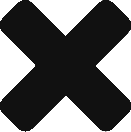Useful commands
- “git status -uno” – the untracked files will be ignored.
- “git checkout HEAD — <a_file>” – revert the local change on <a_file>
- “git checkout –track origin/<remote_branch_name>” – checkout a remote branch
- “git stash” – very useful for the conflicts when pulling/merging.
- git stash – stash current local changes into a stack.
- git stash list – list all changes.
- git stash apply – reapply the previous local change
- “git show commit” – show the details of the given commit.
- “git remote show <remote_server>” – show the details of a remote server.
- “
git log --graph --decorate --pretty=oneline --abbrev-commit” – better log command - “
git commit --amend --author="Philip J Fry <someone@example.com>"– amend commit - “git remote add upstream https://github.com/…” – add upstream of a fork and then use “git fetch upstream” to sync them
- “git push -u origin remove_branch” – push local branch to remote.